
IPC - Integrated Physics and Chemistry
| HOME | HOMEWORK | WORKSHEETS |
| TEACHER NOTES | STUDY HELPS | LINKS |

|
Mr. Murray's
IPC - Integrated Physics and Chemistry |
|||||
|
Back to Physics Links | To Light and Optics Study Helps
Light Links and Demos |
Optics: Pictures of Lenses and Mirrors Lens Applet 1 - Move the boxes to see how the image changes. If you move the focal point to the other side it will become a divergent lens. Construction of Ray Diagrams - You can change p and h (they use h' for height of the object).
My refraction pictures from Sea World - Atomic Spectrum: Absorption and Emission Spectrum of Elements Diffraction: both of the following allow you to adjust many of the variables Original Double Slit Experiment from "Veritasium" - Really good, especially the part where he demonstrates the wave interference in a pond (4:25). Very easy to see due to the size of it. And if you watch the above one, then watch this: Misc Topics: The Northern Lights - Explains how excited electrons give off light (photons) and produce the northern lights. Lots of good science and some great photos and movies. PhET Photoelectric Effect. Very, very good. Even allows you to demonstrate stopping potential (stopping voltage).
|
|
|
General Light and Optics Tutorials My Light and Optics Demos:
Light Basics: Basics of Light: What creates light; refraction; diffraction. Very good overview of light. Good for studying. Starts easy and gets way beyond our class, but is a very good discussion. Refraction: Refraction and Critical Angle Applet - Circular picture part way down. You can change the angle by dragging the flashlight. You can also change the substances. At the bottom of the page is an exhaustive list of indexes of refraction. Reflection, Refraction, and Diffraction Refraction - described in many ways. Colors: Best RGB and CMYK applet - Find "colors" in the menu, then click on the "Run Applet" at the top to start. Be sure to do both additive and subtractive. Colorbox (Applet)- Shows both RGB and CMYK Models (make sure to notice the background colors!) Colour Therapy Institute - I don't advocate the therapy, but they have one of the best sites for explaining color. Polarization: Physics Classroom: has explanation and a couple of cool Youtube vids. Polarization blocking a very bright light Polarization applet - animation shows what's happening and allows you to manipulate the polarizers. |
||
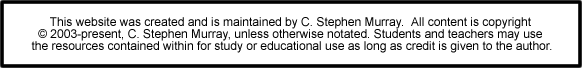 |
||